Fullscript Integration FAQ
General
Q: What is Fullscript?
A: Fullscript is a platform that allows providers to prescribe high-quality supplements and wellness products to patients. Our integration embeds Fullscript directly into our PM and EHR applications for a seamless prescribing experience.
Q: Where can I find Fullscript in PM?
A: Navigate to the Manage Patients tab. From there, select the pill icon under the "ERX" column for whichever patient you choose. The Fullscript Embed will be found under the Supplement Section.

Q: Where can I find Fullscript in EHR?
A: Navigate to the Patient Charts tab. From there, select the page icon under the "Open Chart" column for whichever patient you choose. Under the Medications tab, select the "Supplement List" under Supplements section. The Fullscript Embed will be found on this page.
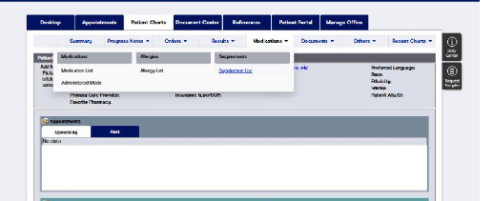


Q: Are there any UI changes?
A: The Fullscript integration adds a new embedded section and a supplement plan grid on the previously mentioned pages within PM and EHR. There is also a new pill icon that displays under the "ERX" column within the Manage Patients tab in PM.

Account 8 Access
Q: Do I need a Fullscript account to use the integration?
A: Yes, providers must create or connect an existing Fullscript account to use the embedded experience. This setup is handled within the embed itself.
Q: What do I need to create a Fullscript account?
A: A provider must have a valid NPI to create supplement plans for patients.
Q: Can I reset my Fullscript password through your application?
A: No. All Fullscript account management (including password resets) is handled directly through Fullscript.
Prescribing 8 Workflow
Q: How do I send a supplement recommendation to a patient?
A: Once inside the Fullscript embed, use Fullscript's tools to search for products, create a treatment plan, and send it directly to the patient. This process is fully managed within the embed.
Q: Can I see previous supplement plans I've sent to patients?
A: Fullscript maintains the complete history of sent treatment plans. This history is accessible inside the embedded Fullscript window. OA will show the most recent treatment plans, up to 5 for each patient.
Q: Can I see supplement plans prescribed by other providers? A: No. The integration only shows provider-specific plans.
Support 8 Troubleshooting
Q: Who should I contact if something isn't working in the Fullscript embed?
A: Please reach out to our support team at FullscriptSupport@officeallg.com.
Q: What browsers or devices are supported for using Fullscript in our application?
A: Fullscript works best on modern browsers like Chrome, Firefox, or Edge. For best performance, ensure pop-up blockers are disabled and cookies are enabled.
Q: Can patients access Fullscript directly from our system?
A: No. The Fullscript integration is provider-facing only. Patients receive recommendations via email from Fullscript once the provider submits a treatment plan.
